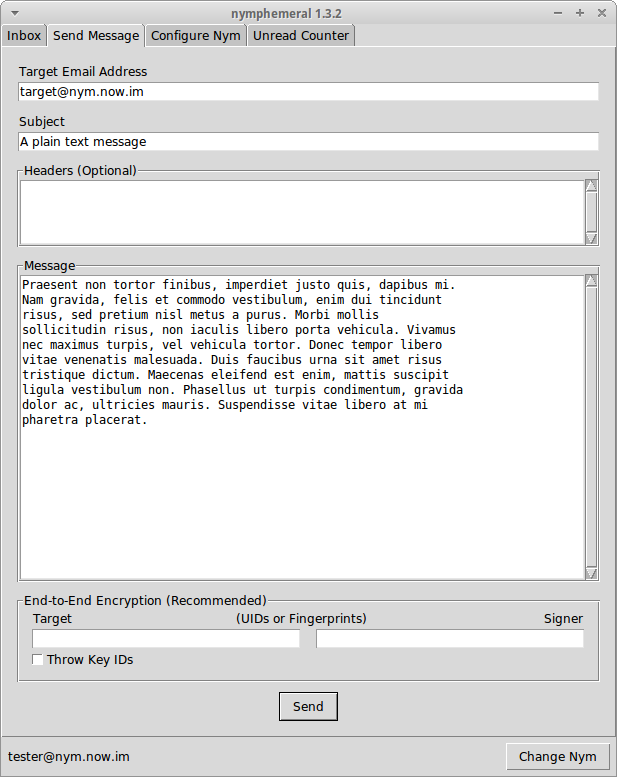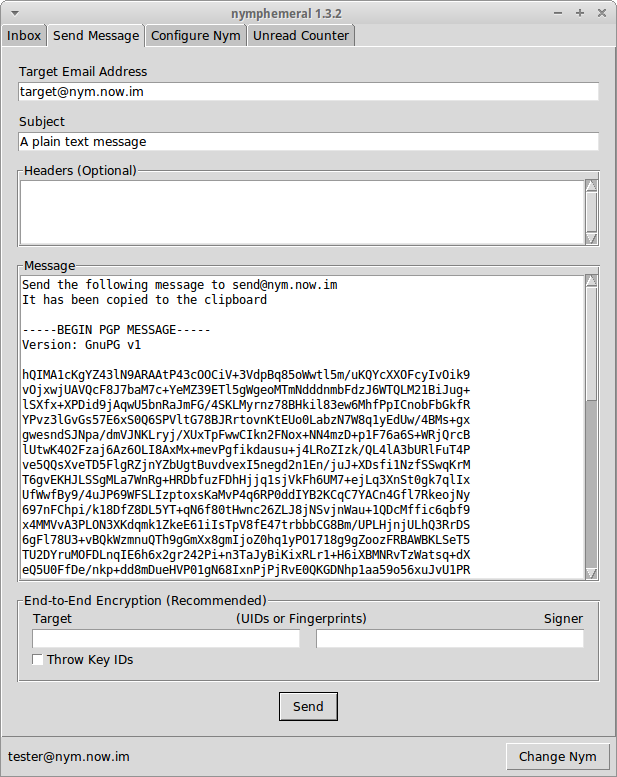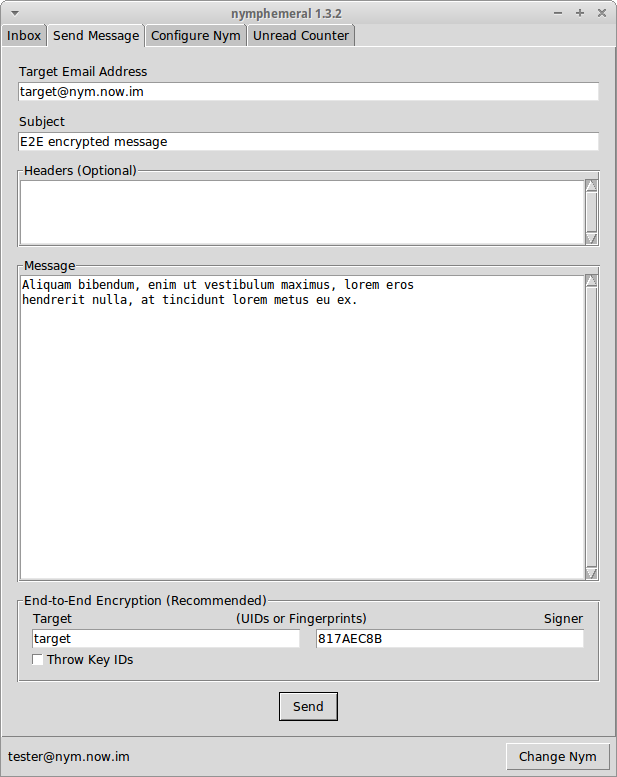Sending Messages¶
Sending a message is simple. Fill in the Target Email Address,
Subject and Message fields and click Send.
Optional Headers¶
In the Headers text box, other headers can be added to the
message in the format:
HeaderA: InformationA
HeaderB: InformationB
Example¶
I know a server that allows me to post messages to Usenet. I
provide its email address in the Target Email Address and as I
wish to post to alt.privacy.anon-server, I type the following
header in the Headers text box:
Newsgroups: alt.privacy.anon-server
The server will process the message and the post should arrive in the news group.
End-to-End Encryption¶
The End-to-End Encryption section enables the user to encrypt
and/or sign messages. The Target and Signer fields can
receive either an UID or fingerprint. If more than one key is found
for that query, nymphemeral will ask the user to be more specific, to
avoid ambiguity.
There is also the option to use the Throw Key IDs checkbox, so
that if someone obtains the ciphertext, they will not even be
able to find out whom the message was encrypted to, because the key
ID was removed. Therefore, when someone receives that message, they
will have to use all of their keys to attempt to decrypt it.
If the message is being signed, either the GPG Agent or nymphemeral will prompt you for a passphrase to unlock the secret key:
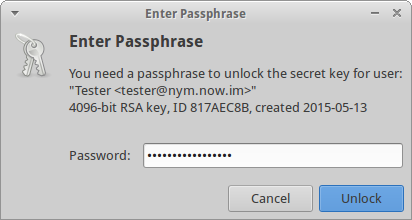
GPG Agent
Note
You should read the GPG Keyring section to add the keys involved in the End-to-End Encryption to nymphemeral’s keyring.
Message Structure¶
It is important to know how the contents of your message are handled. For example, if you composed the following message:
To: recipient@domain
Subject: Foo
Bar
It would be encrypted to the server (with both asymmetric and ephemeral encryption layers) and would become the following message to be transmitted:
To: send@server
-----BEGIN PGP MESSAGE-----
<ciphertext>
-----END PGP MESSAGE-----
If someone intercepted the message, they would only learn that
you sent a message to send@server, which would remail it to
someone else. However, they learn nothing about the original message,
because it is encrypted to the server. Now, when the server receives
and decrypt it, the original message is accessed:
To: recipient@domain
Subject: Foo
Bar
That is the reason that another layer (end-to-end encryption) should be added. That way, when the server removes its encryption layer, it would only have access to the headers:
To: recipient@domain
Subject: Foo
-----BEGIN PGP MESSAGE-----
<ciphertext>
-----END PGP MESSAGE-----
It is called “end-to-end” because only the ends of the transmission (you and the recipient) can access the data. That last encryption layer must be removed by the recipient, to finally obtain the plaintext of the message. The last thing you should know is that the headers cannot be encrypted. Therefore, make sure to use non sensitive information for the subject and optional headers you might add.