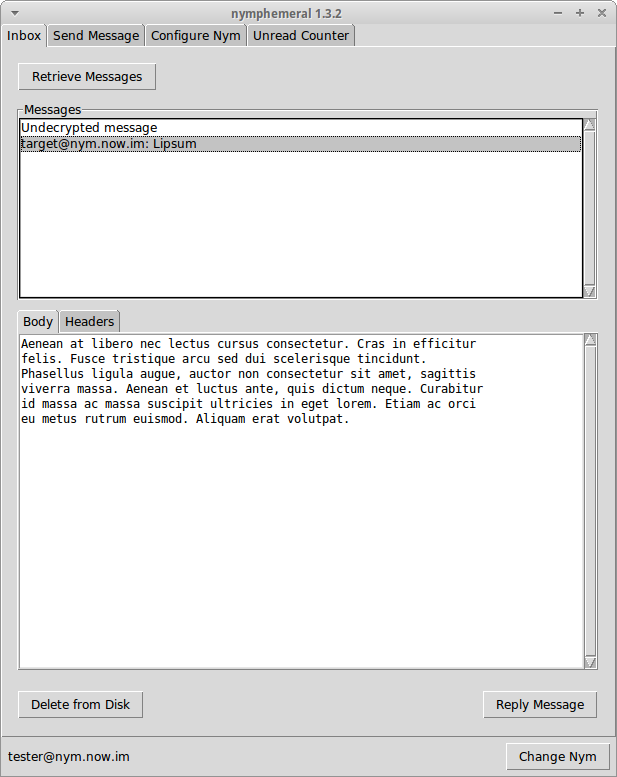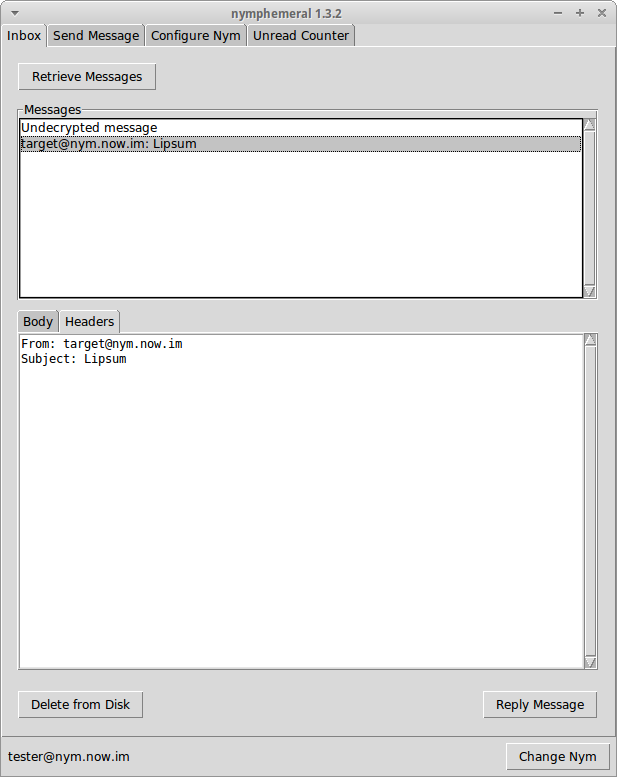Decrypting Messages¶
After the nym is created, go to the Inbox tab. There you can
click Retrieve Messages to start aampy and if there are
messages sent to you that are tied to your hSub key, they will be
displayed in the Messages list box. Clicking on one of the
messages will decrypt it and display it in the Body tab and its
headers in the Headers tab. If you wish to keep the message,
click Save to Disk. You can also click Reply Message and you
will be directed to the Send Message tab.
Note
Clicking on undecrypted messages will delete them when the process is done. If it fails to decrypt then it is useless. If it succeeds, then it becomes useless due to the Axolotl ratchet protocol. You can go to pyaxo to read more about it.
End-to-End Encryption¶
If someone has sent you an End-to-End Encrypted message, when you click on the message to decrypt it, after removing the encryption layers that were added by the nym server, either the GPG Agent or nymphemeral will prompt you for a passphrase if the key is found in the keyring:
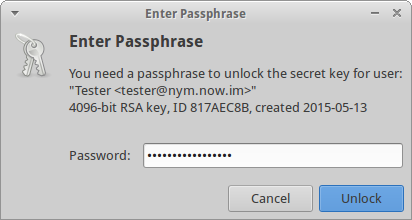
GPG Agent
If the key is not found or the authentication fails, the ciphertext will be displayed, allowing you to decrypt it manually.
Note
You should read the GPG Keyring section to add the keys involved in the End-to-End Encryption to nymphemeral’s keyring.